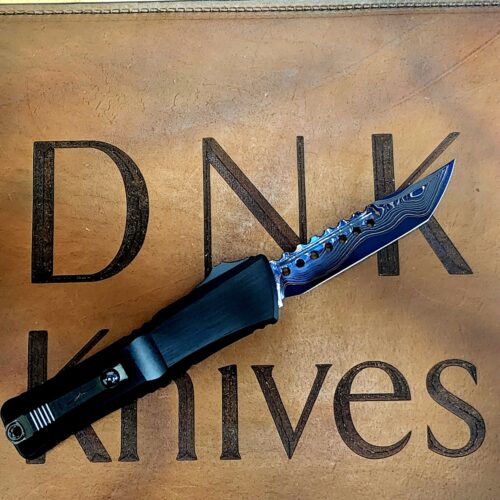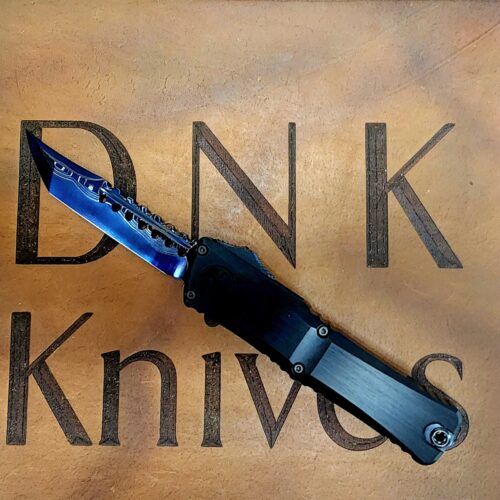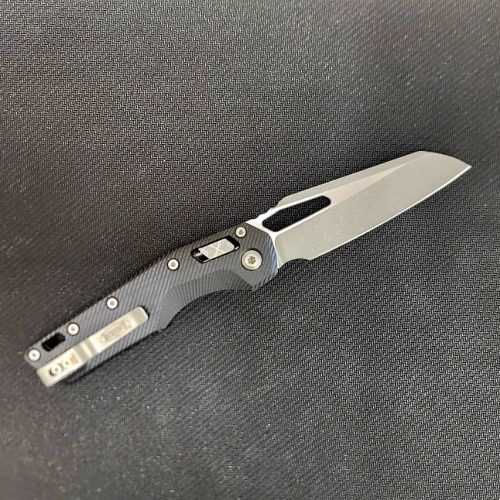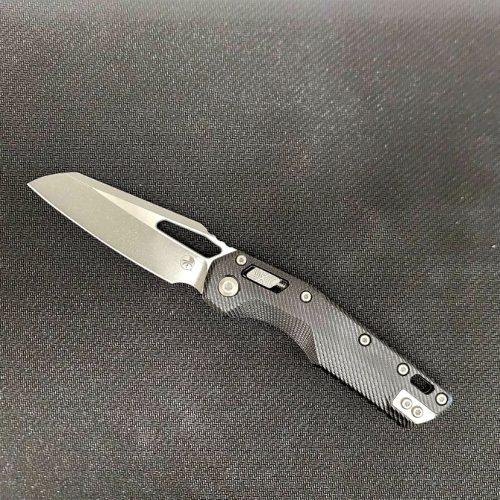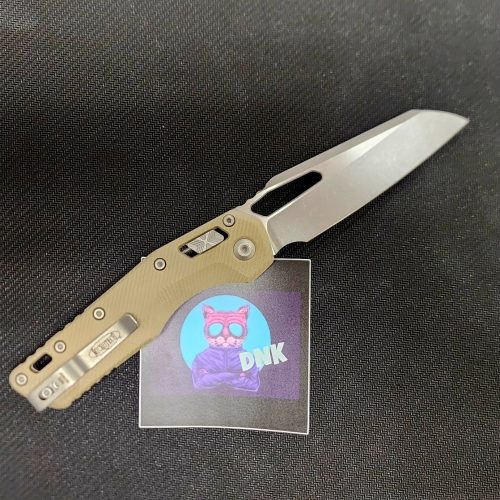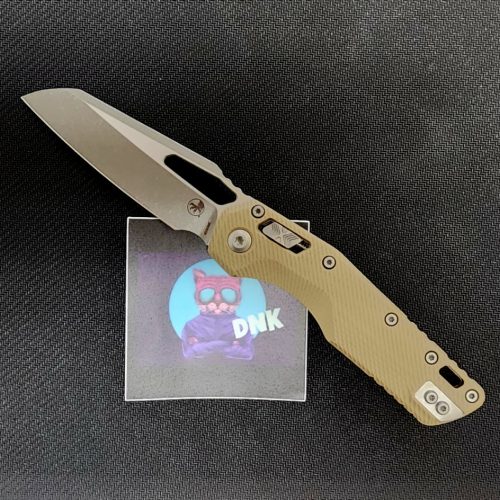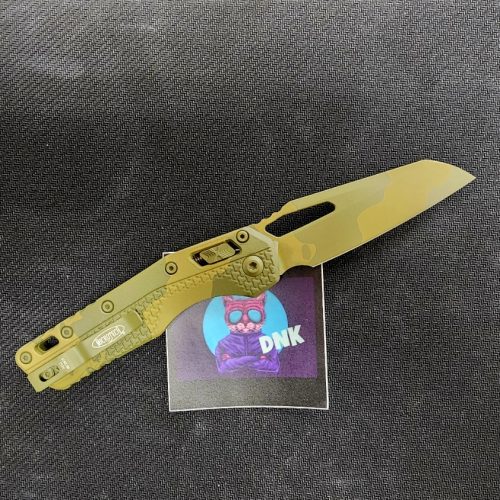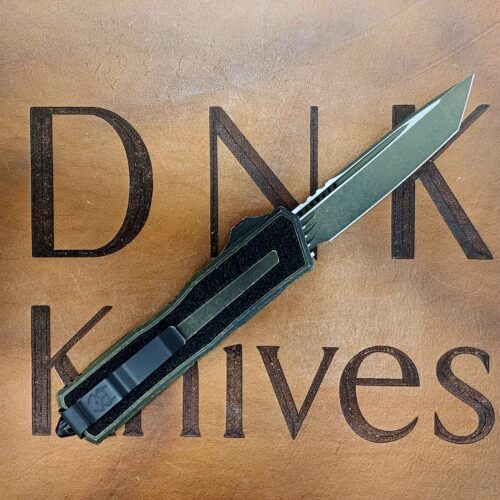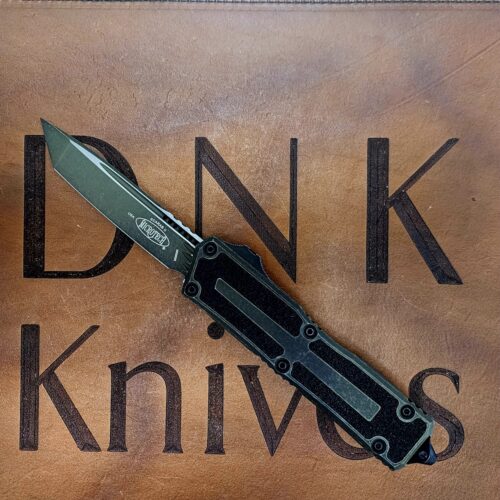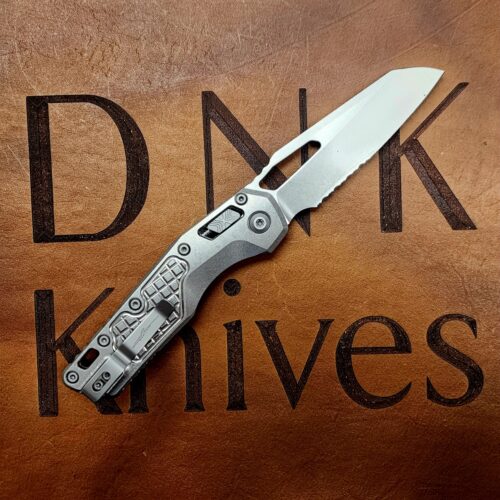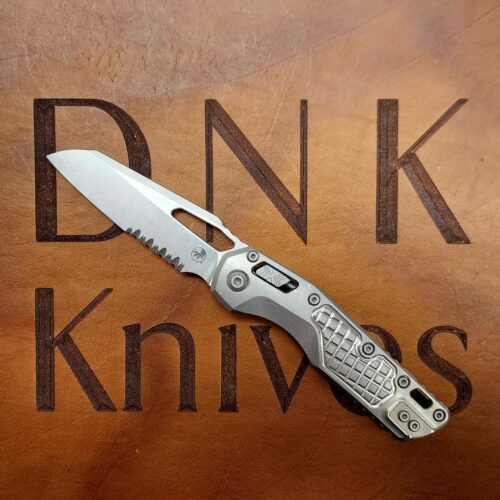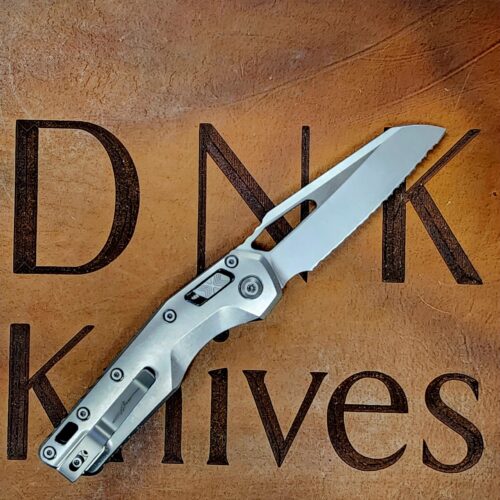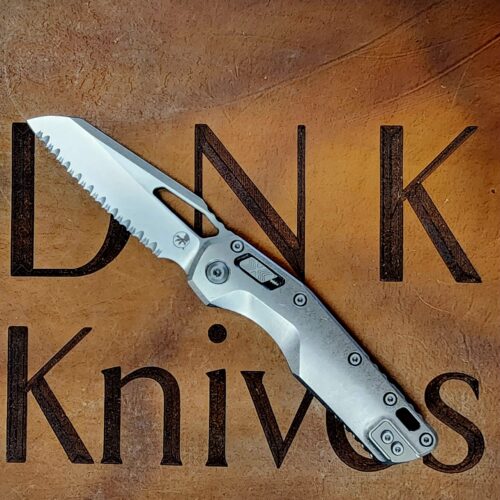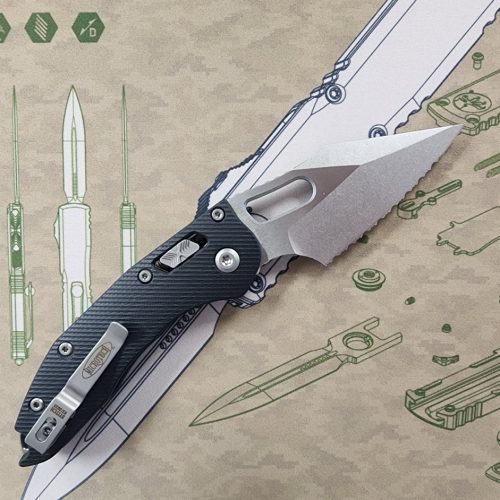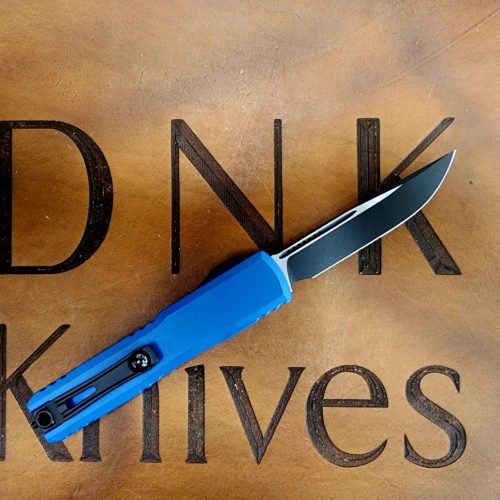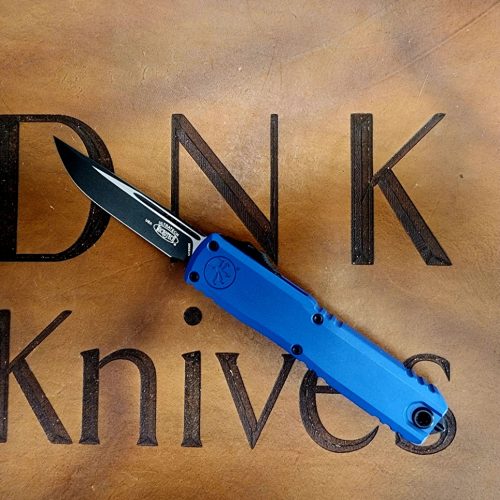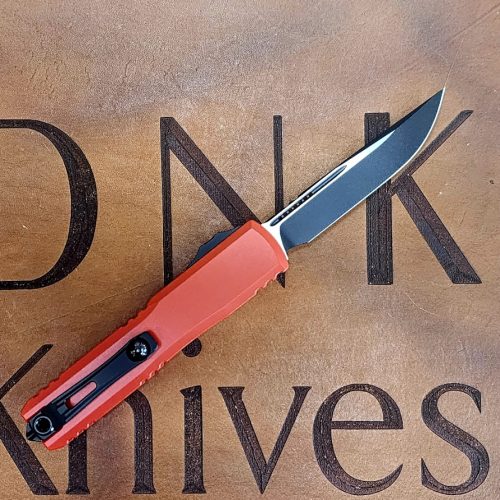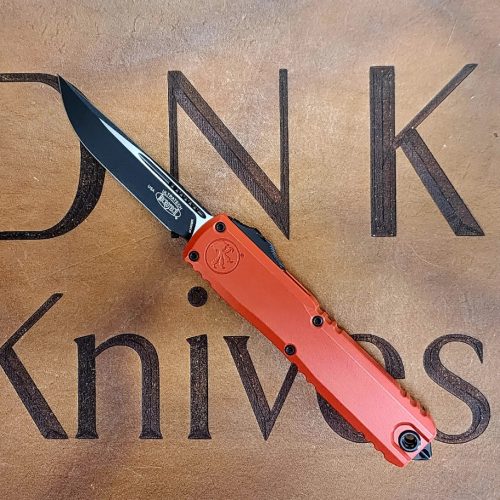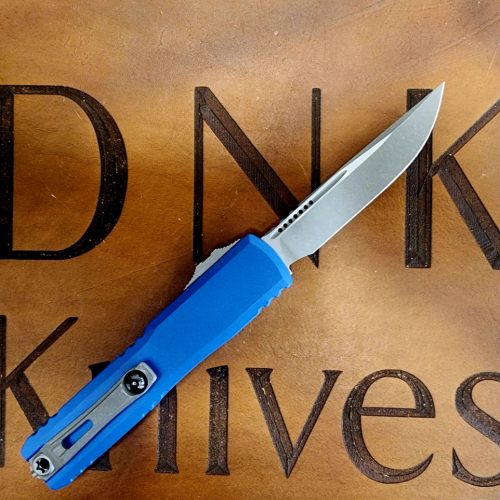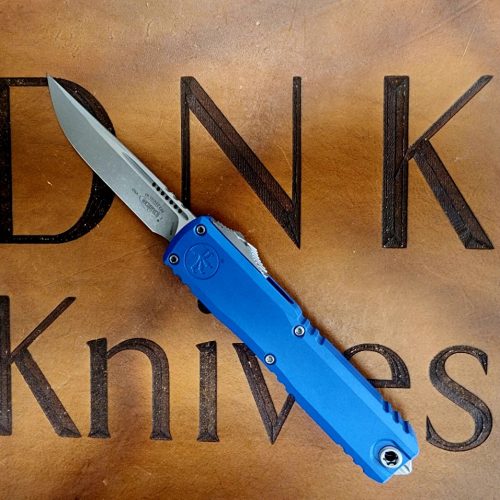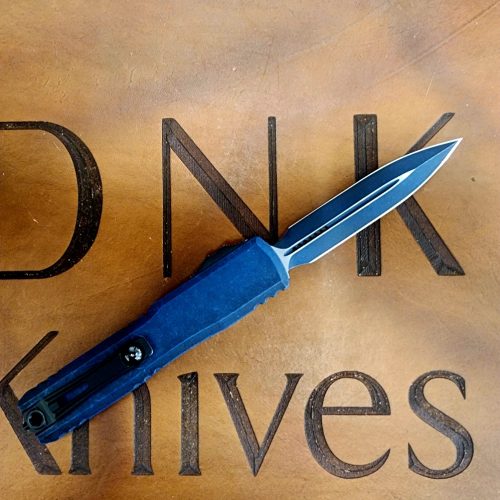DNK Knives carries a full collection of knives made in the USA! Shop our American Made Knives and choose from a selection offering some of the best knife brands including Buck Knives, Benchmade, Red Horse Knife Works, SOG, Spyderco, and more. You will find automatic knives made in the USA, pocket knives made in the USA, OTF Knives, folding knives made in the USA, and even high quality flashlights made in the USA.
-


- 364.5Overall Length: 9.38"
- Blade Length: 4.00"
- Blade Thickness: 0.125"
- Blade Style: Single Edge
- Blade Grind: Flat
- Blade Finish: Weathered Crimson
- Handle Length:5.50"
- Handle Material: Aluminum, Weathered Crimson
- Weight: 5.0 oz.
- Pocket Clip: Left/Right Tip Down
- Locking Mechanism: Thumb Slide
- Action: Automatic, OTF
- Country of Origin: USA
-

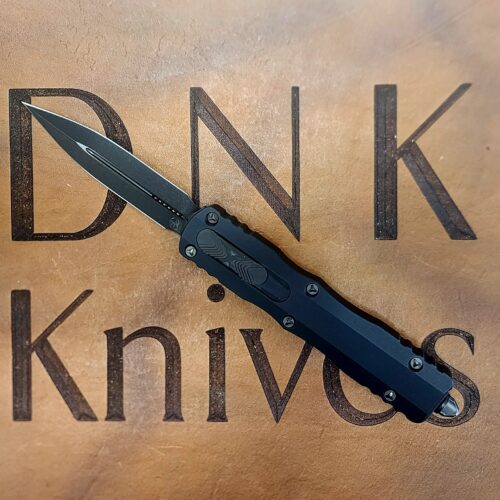
- Overall Length: 9.25"
- Blade Length: 3.75"
- Cutting Edge: 3.50"
- Blade Width: 0.75"
- Blade Thickness: 0.12"
- Blade Material: Bohler M390
- Blade Style: Dagger
- Blade Grind: Flat
- Finish: Black
- Edge Type: Plain
- Handle Length: 5.50"
- Handle Width: 1.00"
- Handle Thickness: 0.50"
- Handle Material: Aluminum
- Color: Black
- Weight: 4.40 oz.
- User: Right Hand, Left Hand
- Pocket Clip: Tip-Down
- Knife Type: Double-Action OTF Automatic
- Opener: Thumb Slide
- Country of Origin: USA
-


- Blade Length: 3.50"
- Cutting Edge: 3.125"
- Closed Length: 5.00"
- Overall Length: 8.50"
- Blade Steel: Bohler M390MK Stainless Steel
- Blade Thickness: 0.125"
- Blade Style: Double Edge Dagger
- Blade Grind: Flat
- Blade Finish: Apocalyptic
- Handle Material: Merlot Machined Aluminum
- Handle Thickness: 0.515"
- Locking Mechanism: Thumb Slide
- Pocket Clip: Titanium (Tip-Down, Right/Left Carry)
- Weight: 3.65 oz.
- Designer: Tony Marfione
- Torx Screw Construction
- Dual Fuel Drivetrain
- Made in the USA
-

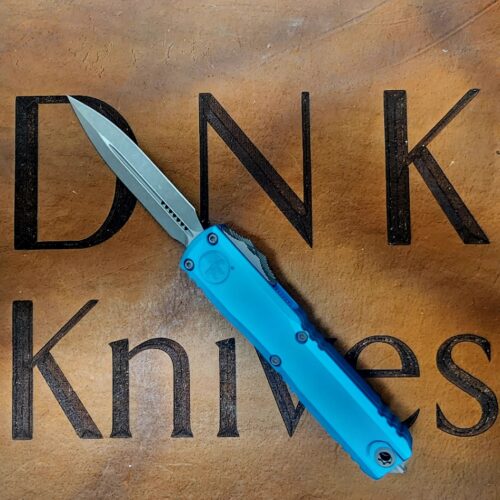
- Blade Length: 3.50"
- Cutting Edge: 3.125"
- Closed Length: 5.00"
- Overall Length: 8.50"
- Blade Steel: Bohler M390MK Stainless Steel
- Blade Thickness: 0.125"
- Blade Style: Double Edge Dagger
- Blade Grind: Flat
- Blade Finish: Apocalyptic
- Handle Material: Turquoise Machined Aluminum
- Handle Thickness: 0.515"
- Locking Mechanism: Thumb Slide
- Pocket Clip: Titanium (Tip-Down, Right/Left Carry)
- Weight: 3.65 oz.
- Designer: Tony Marfione
- Torx Screw Construction
- Dual Fuel Drivetrain
- Made in the USA
-


- Blade Length: 3.50"
- Cutting Edge: 3.125"
- Closed Length: 5.00"
- Overall Length: 8.50"
- Blade Steel: Bohler M390MK Stainless Steel
- Blade Thickness: 0.125"
- Blade Style: Double Edge Dagger
- Blade Grind: Flat
- Blade Finish: Apocalyptic
- Handle Material: Turquoise Machined Aluminum
- Handle Thickness: 0.515"
- Locking Mechanism: Thumb Slide
- Pocket Clip: Titanium (Tip-Down, Right/Left Carry)
- Weight: 3.65 oz.
- Designer: Tony Marfione
- Torx Screw Construction
- Dual Fuel Drivetrain
- Made in the USA
-
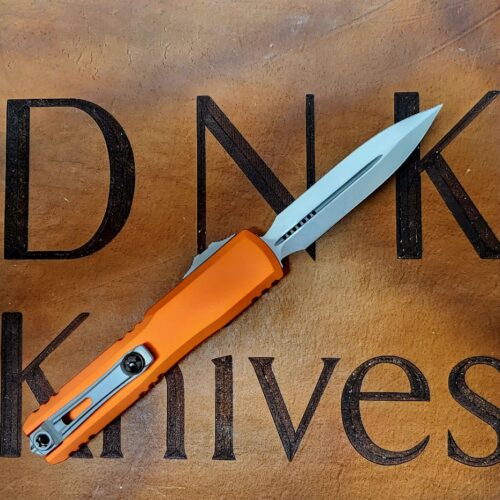
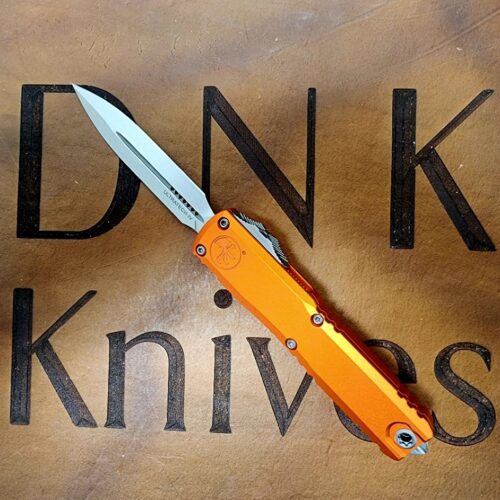
- Blade Length: 3.50"
- Cutting Edge: 3.125"
- Closed Length: 5.00"
- Overall Length: 8.50"
- Blade Steel: Bohler M390MK Stainless Steel
- Blade Thickness: 0.125"
- Blade Style: Double Edge Dagger
- Blade Grind: Flat
- Blade Finish: Stonewashed
- Handle Material: Orange Machined Aluminum
- Handle Thickness: 0.515"
- Locking Mechanism: Thumb Slide
- Pocket Clip: Titanium (Tip-Down, Right/Left Carry)
- Weight: 3.65 oz.
- Designer: Tony Marfione
- Torx Screw Construction
- Dual Fuel Drivetrain
- Made in the USA
-
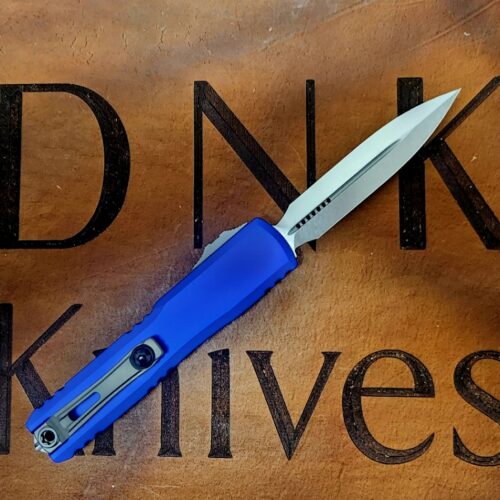
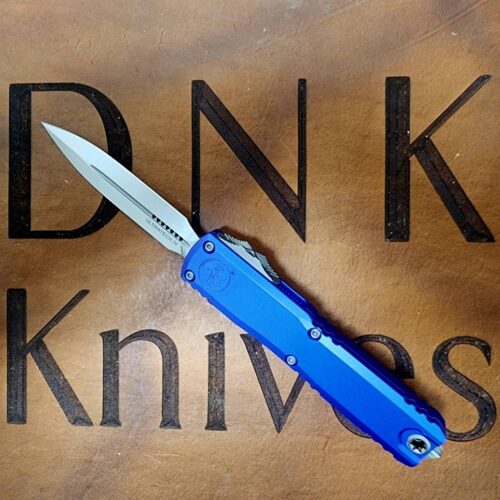
- Blade Length: 3.50"
- Cutting Edge: 3.125"
- Closed Length: 5.00"
- Overall Length: 8.50"
- Blade Steel: Bohler M390MK Stainless Steel
- Blade Thickness: 0.125"
- Blade Style: Double Edge Dagger
- Blade Grind: Flat
- Blade Finish: Stonewashed
- Handle Material: Purple Machined Aluminum
- Handle Thickness: 0.515"
- Locking Mechanism: Thumb Slide
- Pocket Clip: Titanium (Tip-Down, Right/Left Carry)
- Weight: 3.65 oz.
- Designer: Tony Marfione
- Torx Screw Construction
- Dual Fuel Drivetrain
- Made in the USA
-
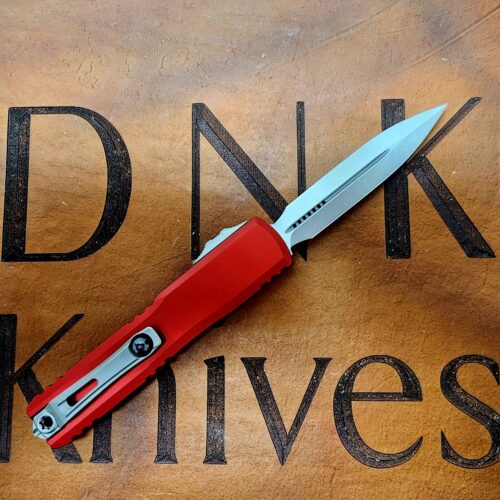
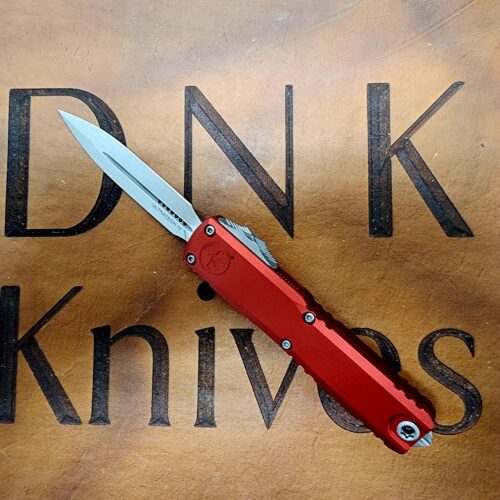
- Blade Length: 3.50"
- Cutting Edge: 3.125"
- Closed Length: 5.00"
- Overall Length: 8.50"
- Blade Steel: Bohler M390MK Stainless Steel
- Blade Thickness: 0.125"
- Blade Style: Double Edge Dagger
- Blade Grind: Flat
- Blade Finish: Stonewashed
- Handle Material: Red Machined Aluminum
- Handle Thickness: 0.515"
- Locking Mechanism: Thumb Slide
- Pocket Clip: Titanium (Tip-Down, Right/Left Carry)
- Weight: 3.65 oz.
- Designer: Tony Marfione
- Torx Screw Construction
- Dual Fuel Drivetrain
- Made in the USA
-
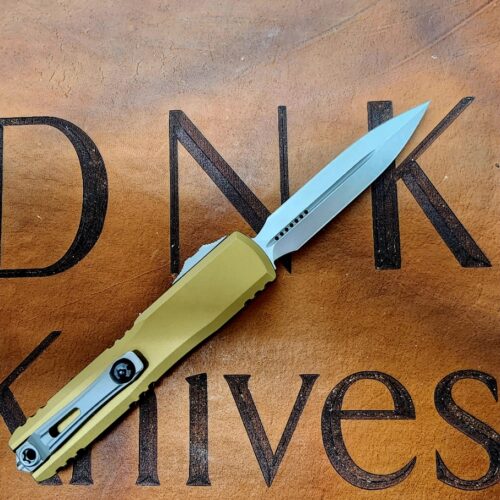
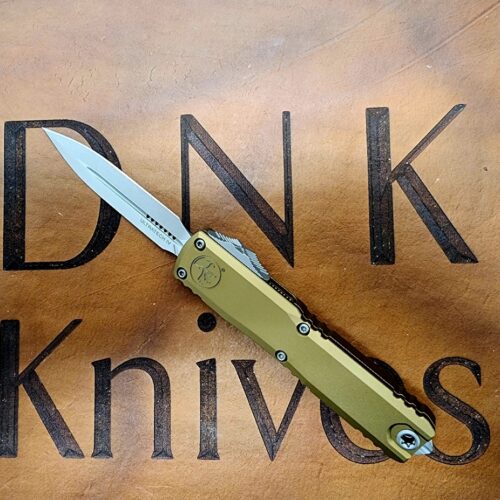
- Blade Length: 3.50"
- Cutting Edge: 3.125"
- Closed Length: 5.00"
- Overall Length: 8.50"
- Blade Steel: Bohler M390MK Stainless Steel
- Blade Thickness: 0.125"
- Blade Style: Double Edge Dagger
- Blade Grind: Flat
- Blade Finish: Stonewashed
- Handle Material: Tan Machined Aluminum
- Handle Thickness: 0.515"
- Locking Mechanism: Thumb Slide
- Pocket Clip: Titanium (Tip-Down, Right/Left Carry)
- Weight: 3.65 oz.
- Designer: Tony Marfione
- Torx Screw Construction
- Dual Fuel Drivetrain
- Made in the USA
-

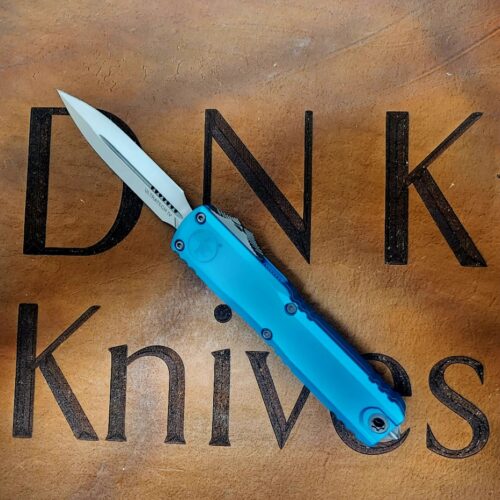
- Blade Length: 3.50"
- Cutting Edge: 3.125"
- Closed Length: 5.00"
- Overall Length: 8.50"
- Blade Steel: Bohler M390MK Stainless Steel
- Blade Thickness: 0.125"
- Blade Style: Double Edge Dagger
- Blade Grind: Flat
- Blade Finish: Stonewashed
- Handle Material: Turquoise Machined Aluminum
- Handle Thickness: 0.515"
- Locking Mechanism: Thumb Slide
- Pocket Clip: Titanium (Tip-Down, Right/Left Carry)
- Weight: 3.65 oz.
- Designer: Tony Marfione
- Torx Screw Construction
- Dual Fuel Drivetrain
- Made in the USA
-


- Blade Length: 3.50"
- Cutting Edge: 3.125"
- Closed Length: 5.00"
- Overall Length: 8.50"
- Blade Steel: Bohler M390MK Stainless Steel
- Blade Thickness: 0.125"
- Blade Style: Double Edge Dagger, Fill Serrated On One Edge
- Blade Grind: Flat
- Blade Finish: Stonewashed
- Handle Material: Tan Machined Aluminum
- Handle Thickness: 0.515"
- Locking Mechanism: Thumb Slide
- Pocket Clip: Titanium (Tip-Down, Right/Left Carry)
- Weight: 3.65 oz.
- Designer: Tony Marfione
- Torx Screw Construction
- Dual Fuel Drivetrain
- Made in the USA
-
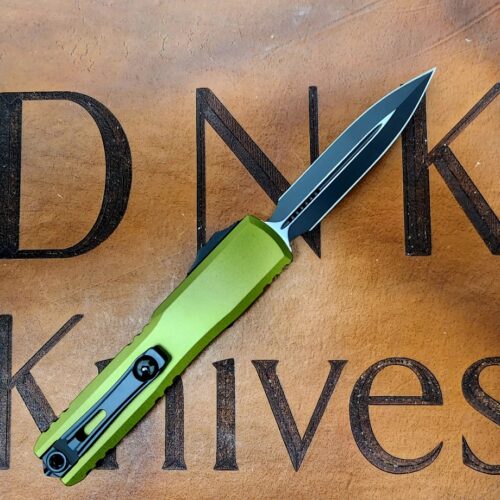
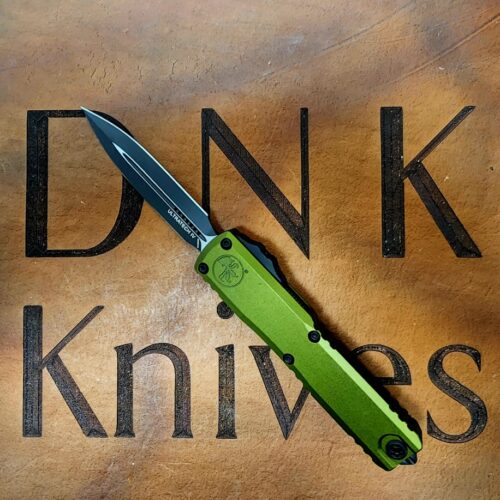
- Blade Length: 3.50"
- Cutting Edge: 3.125"
- Closed Length: 5.00"
- Overall Length: 8.50"
- Blade Steel: Bohler M390MK Stainless Steel
- Blade Thickness: 0.125"
- Blade Style: Double Edge Dagger
- Blade Grind: Flat
- Blade Finish: Black
- Handle Material: OD Green Machined Aluminum
- Handle Thickness: 0.515"
- Locking Mechanism: Thumb Slide
- Pocket Clip: Titanium (Tip-Down, Right/Left Carry)
- Weight: 3.65 oz.
- Designer: Tony Marfione
- Torx Screw Construction
- Dual Fuel Drivetrain
- Made in the USA
-

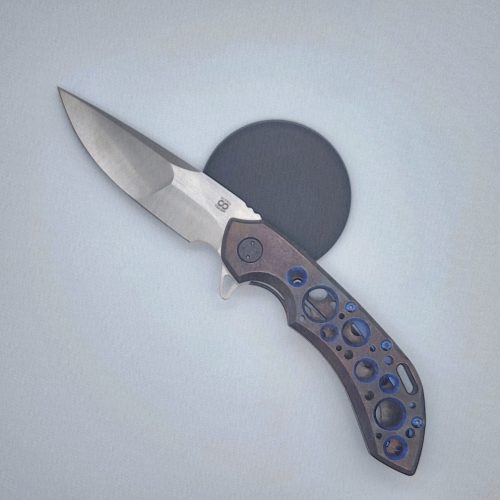
- Overall Length: 8"
- Blade Length: 3.5"
- Blade Thickness: 0.136"
- Blade Material: CTS-XHP
- Blade: Drop Point
- Blade Grind: Compound
- Finish: Satin
- Edge Type: Plain
- Handle Length: 4.75"
- Handle: Antique Entropic, Acid Rain holes, Blue Hardware
- Weight: 4.87 oz.
- User: Right Hand
- Pocket Clip: Tip-Up, Antique Entropic
- Country of Origin: USA
-


- Overall Length: 8"
- Blade Length: 3.5"
- Blade Thickness: 0.136"
- Blade Material: CTS-XHP
- Blade Style: Drop Point
- Blade Grind: Hollow
- Finish: Mirror Polished, Satin Flats
- Edge Type: Plain
- Handle Length: 4.75"
- Handle and Clip: Full Titanium w/Triple Dot Jeweled Dragonskin Damascus Inlay by Berty Rietveld
- Weight: 5.1 oz.
- User: Right Hand
- Country of Origin: USA
-
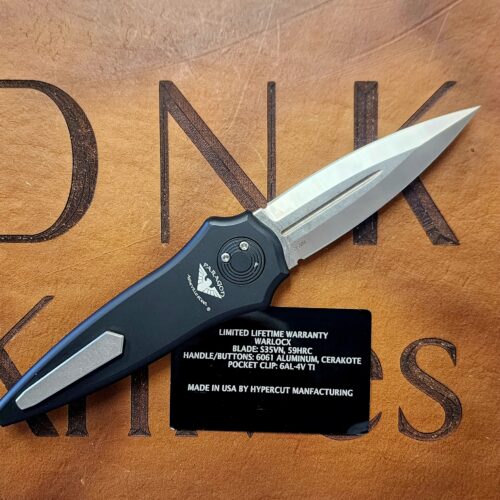

- Overall Length: 9.375"
- Blade Length: 3.875"
- Cutting Edge: 3.75"
- Blade Width: 1.13"
- Blade Thickness: 0.13"
- Blade Material: CPM S35VN
- Blade Style: Dagger
- Blade Grind: Flat
- Finish: Satin
- Edge Type: Plain
- Handle Length: 5.50"
- Handle Width: 1.75"
- Handle Thickness: 0.64"
- Handle Material: Aluminum
- Color: Black
- Weight: 5.70 oz.
- User: Right Hand
- Pocket Clip: Tip-Up
- Knife Type: Manual
- Opener: Push Button
- Model Number: WARLOCK-X-SM-B-DG-S
- Country of Origin: USA